My favorite programs and Web services.
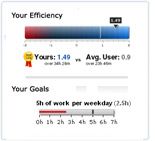 A few months ago, I downloaded RescueTime, a hardworking little program that monitors everything I do on my computer. Its ostensible purpose is productivity: By cataloging my pursuits—how much time I spend on every application, how long I linger at every Web site—RescueTime aims to shame me into procrastinating less. During the last three months, for instance, I've logged 34 hours on Slate. Thirty-four hours! Not that Slate isn't fun, but I could have read Anna Karenina in that time. Curses, "Explainer"!
A few months ago, I downloaded RescueTime, a hardworking little program that monitors everything I do on my computer. Its ostensible purpose is productivity: By cataloging my pursuits—how much time I spend on every application, how long I linger at every Web site—RescueTime aims to shame me into procrastinating less. During the last three months, for instance, I've logged 34 hours on Slate. Thirty-four hours! Not that Slate isn't fun, but I could have read Anna Karenina in that time. Curses, "Explainer"!
So far, RescueTime hasn't increased my productivity one iota, but its reports are still illuminating. Since July 21, when I installed the app, I've spent 727 hours on my desktop computer. That's 30 full days out of just 87—one-third of my life whiled away at the screen. It's a wonder that I haven't developed pressure sores.
Here, then, is the software I use most often, along with brief explanations for why I prefer a particular program. Maybe you'll learn something—and if I'm using something lame, send me an e-mail or post to "The Fray" and let me know. (E-mail may be quoted by name in "The Fray," Slate's readers' forum; in a future article; or elsewhere unless the writer stipulates otherwise.)
Mozilla Firefox, Version 3. There is much to dislike about Firefox—it crashes often, it hogs your computer's memory and processing power—but I've found it to be the most flexible Web browser for my needs. In particular, I'm taken with its huge library of add-on programs, helpful little apps that increase the browser's functionality. The add-ons I use regularly include: Foxmarks, which synchronizes my bookmarks across different computers; Tab Mix Plus, which lets me save sets of tabs even if I shut down the browser; Scrapbook, which saves Web pages to my local machine; Mouse Gestures, which lets me navigate the Web by flicking the mouse forward or backward; and Ad-Block Plus, which does just what its name suggests.
Gmail. I'm an e-mail archiver; for as long as I've been using e-mail, I've tried to save every nonspam message I've sent and received. Desktop e-mail programs like Microsoft Outlook couldn't handle my archiving obsession; they didn't work well when overloaded with thousands of messages, and I'd always have to worry about transferring my huge cache of mail every time I got a new computer. Gmail, with its enormous storage capacity and fast, intuitive interface, is an archiver's dream.








No comments:
Post a Comment